- Entrou
- Fev 25, 2007
- Mensagens
- 8
- Gostos Recebidos
- 0
openMips public beta 1.0 HD800 SE
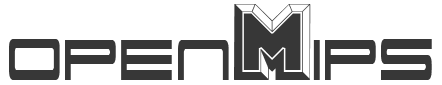
How to Flash Your Gigablue with Openmips
1-important to use empty stick!
2-in case of first installation use this bootloader (hd800se_bootloader_04-04-2012.zip)
3-after "done" is displayed, take the USB stick out, delete everything from stick, box off, and put the latest image incl. folder Gigablue for (openmips-1.0-gb800se-20120428_usb.zip) on your stick. plug in stick, power on.
4- After 2-3 Min. you will see "Giga" resp. E2, and you can go on with settings, network etc.
http://image.openmips.com/beta/gb800se/openmips-1.0-gb800se-20120428_usb.zip
what is new ??
-- openpli based latest e2
-- 3.1.1 kernel
-- ubifs
-- software managment
-- fully update via net
-- drivers 23-04-2012
please help us making it better
u install it like older fw, just this time u must install new bootloader !!!!!!!!!!!!
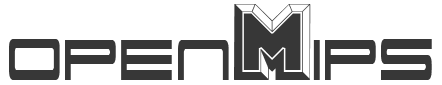
How to Flash Your Gigablue with Openmips
1-important to use empty stick!
2-in case of first installation use this bootloader (hd800se_bootloader_04-04-2012.zip)
3-after "done" is displayed, take the USB stick out, delete everything from stick, box off, and put the latest image incl. folder Gigablue for (openmips-1.0-gb800se-20120428_usb.zip) on your stick. plug in stick, power on.
4- After 2-3 Min. you will see "Giga" resp. E2, and you can go on with settings, network etc.
http://image.openmips.com/beta/gb800se/openmips-1.0-gb800se-20120428_usb.zip
what is new ??
-- openpli based latest e2
-- 3.1.1 kernel
-- ubifs
-- software managment
-- fully update via net
-- drivers 23-04-2012
please help us making it better
u install it like older fw, just this time u must install new bootloader !!!!!!!!!!!!
Anexos
Última edição por um moderador:







